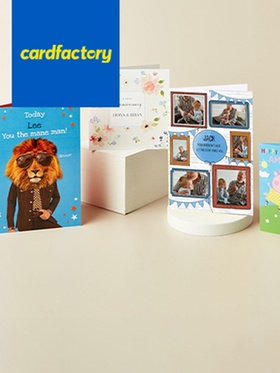GearBest Discount Code & Coupon April 2025
- New ArrivalsPromo
Find the Latest Must-Have Products at GearBest
- SavingsPromo
Score Exclusive Savings Today at GearBest
- Super OfferPromo
Upgrade Your Gadgets for Less – Shop at GearBest
- Never miss a greatGearBestcoupon, and so many more!
- Hot PickPromo
Your Seasonal Savings Start Here at GearBest
- Don't MissPromo
Stay Ahead with Exclusive Offers & Updates – Sign Up at GearBest
- DealPromo
Receive Special Offers When You Subscribe to Newsletters at Gearbest
- Great DealPromo
You Can Earn Rewards When You Shop at GearBest
- Don't MissPromo
Opt for Express Delivery at GearBest
- New ArrivalsPromo
Find New Arrivals at GearBest
- up to 55% OffPromo
Up to 55% Off Selected Smartwatches at GearBest
These offers have expired, but may still work
The most popular GearBest Discount Code for April 2025
| Voucher Code Description | Discount Type | Expiry Date |
|---|---|---|
| Receive Special Offers When You Subscribe to Newsletters at Gearbest | Online Deal | |
| Stay Ahead with Exclusive Offers & Updates – Sign Up at GearBest | Online Deal | |
| Your Seasonal Savings Start Here at GearBest | Online Deal | |
| Upgrade Your Gadgets for Less – Shop at GearBest | Online Deal | |
| Score Exclusive Savings Today at GearBest | Online Deal | |
| Find the Latest Must-Have Products at GearBest | Online Deal |
GearBest FAQs
How do I use my GearBest coupon?
Scroll through the list of available GearBest coupons. Select the one you want to redeem by clicking the green ‘see code’ or ‘get deal’ button. A pop up window will appear with your code—copy it and continue by selecting ‘shop now’. If there’s no code for the coupon, the ‘get deal’ button will take you directly to the GearBest site, with your discounts already unlocked.
Where can I read a GearBest review?
TrustPilot have over 25,000 review from customers across the globe.
Is there a GearBest app?
There’s a GearBest app to download on both the Apple and Google Play stores, featuring app-exclusive deals.
Shop and save with GearBest

How to use a GearBest coupon
To ensure you’re never paying more than you need, take advantage of our offers at Groupon:
Take your pick of our deals and discount codes by clicking the green ‘See Code’ or ‘Get Deal’ button next to the one you want.
If you’ve picked an offer with no code, simply follow the link in the window that pops up and you’ll be taken straight to the relevant GearBest department with your offer in place.
When selecting a code, copy it once it’s revealed, then click through the link and start your shop.
You won’t be able to use a discount code without an account, so log in or sign up to a new account before heading to the checkout.
Once you’ve reached the payment screen, paste your code in the designated box and click ‘Apply’ for your code to take effect.
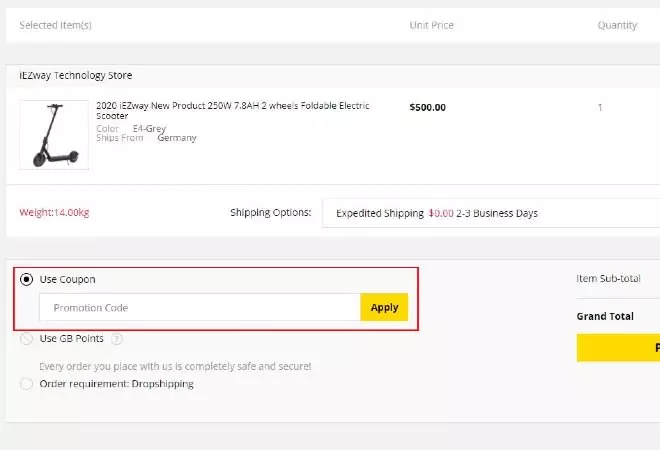
Free gift cards at GearBest
When you are happy with a product you tend to talk about it, GearBest realise that this is good for them and now offer incentives for people who spread the word.
All you have to do to claim your free gift card is share a review on your blog or social profile and send them the link within a month of it being posted. GearBest will then look at the impact it’s had including how many people have seen it and interacted with the post before deciding on how much your reward will be.
You can be awarded up to £100 of gift cards so whether you are writing, posting photos or making videos, make sure all your friends share it.
GearBest deals
You’re never more than a couple of clicks away from discounts and flash sales at GearBest, case and point being the GearBest ‘Deals’ section. Shortlisting savings on everything from notebooks and mouses to electric bikes, Bluetooth earphones and smart lighting, it’s a great spot for casual shoppers and bargain hunters alike to find the deal they never knew they needed.
GearBest G points
If you’re a return customer at GearBest, odds are you can save a pretty penny or two with G points. The brand’s own inhouse rewards scheme, G points are awarded to customers for subscribing to the company newsletter, leaving reviews, posting images/videos of products etc. For every 50 you accrue you can expect to be paying £1 less on your next shop, so get stuck and start racking up plenty of savings for your next visit.
GearBest returns
Should you get cold feet over a recent order, rest assured that GearBest will accept returns of unused and unopened items. You have 30 days from when you receive your goods to send them back (you’ll have to cover the cost of return shipping) for a full refund, just get in touch with customer service to get started.
GearBest contact details
Whenever you’ve got a question about an order, product or service from GearBest, go through their interactive ‘Support Center’ to be directed to the relevant department. After you’ve done so, you’ll have the choice of using FaceBook messenger, submitting a ticket or live chatting with a rep personally.